Here is the Microsoft Surface Laptop’s review and discussion. Is it worth to buy? Why buy this laptop? We will show you in details.
Time is changing. That’s why Laptop also changing its style and performance day by day. Microsoft Surface is one of the greatest sign to change the computing experience. Recently Microsoft released Microsoft Surface laptop. It is one of the greatest release ever. They have made lots of changes in body and maintained the performance. So, There have lots of good things to discuss.
Design
Everyone is comparing it to “MacBook Air” because it looks like MacBook Air. But, we don’t think that. If you look closely, it has some differences by the design. Actually, it doesn’t matter that it looks like MacBook Air or not.
The most noticeable thing is the fabric. It has fabric on the keyboard side and it looks great. It’s called “Alcantara Fabric”. It covers all the sideways of the keyboard. You will get comfort when you are typing anything. Now, most of the people worrying about the fabric because it could get grimy and nasty. But Microsoft says, “you will be able to wipe away stains“. On the other side classic edge shape also looks good and unique style. So, You will get a premium feel.
Display
This laptop also has the 13.5-inch touchscreen display with 3:2 aspect ratio. It is the thinnest touchscreen ever for Microsoft’s product. The 2,256 x 1,504-pixel resolution will give you the crisp and sharp picture. The pixel looks so dense. So, you will get brighter and sharp quality.
Specs
This laptop will give you the best performance. It has a great balance of power and thinness. The 256GB SSD will boost up performance. It also has Intel HD 620 or Iris 640 Graphics GPU. No dedicated GPU added. For “Windows Hello” it has a 720p webcam. It also has long life battery. Microsft claimed that this laptop can play local videos up to 14.5 hours without any power source and normal usage is 8 to 9 hours. Detail specs are given below:
Detail Specs
Processor: Intel Core i5 or i7
RAM: 4, 8, or 16GB
Graphics: Intel HD 620 or Iris 640
Screen: 13.5 inches, 3:2 aspect ratio, 2256 x 1504 with Touchscreen
Ports: 1 USB-A 3.0 port, 1 mini DisplayPort, headphone jack, Surface Connector
Camera: 720p with Windows Hello
Weight: 2.76 pounds
Dimensions: 12.13 x 8.79 x 0.57 inches
Operating System: Windows 10 S (free upgrade to Pro through December)
Battery life: 14.5 hours for local video playback, normal usage is to 8 or 9 hours
Operating System
Microsoft Surface Laptop has built in Windows 10 S. Now everyone is disliking it because of only few app can be installed in this OS. In Windows 10 S you can only install apps or software from “Windows Store”. So you can’t install win32 based software. But don’t worry you can upgrade your “Windows 10 S” to “Windows 10 Pro”.
Price and Release date
$999 for core i5, 4GB ram, 128GB SSD. (Release date: 6/15/2017)
$1,299 for core i5, 8GB ram, 256GB SSD. (Release date: 6/15/2017)
$1,599 for core i7, 8GB ram, 256GB SSD. (Release date: 6/15/2017)
$2,199 for core i7, 16GB ram, 512GB SSD. (Release date: 6/30/2017)
Conclusion
We think that it is really worth to buy this laptop. No matter it looks like MacBook Air or something else. It has made with great power balanced and the thin design. Also, the “Alcantara Fabric” will give you awesome look and best laptop experience. The bad thing is Windows 10 S but you can upgrade it to Windows 10 Pro.
[ttjad keyword=”microsoft”]


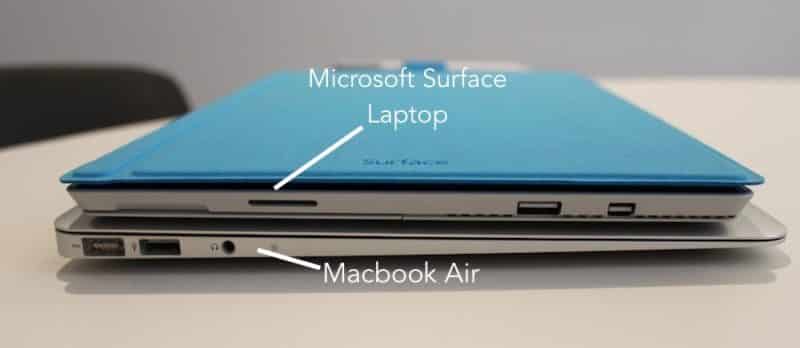



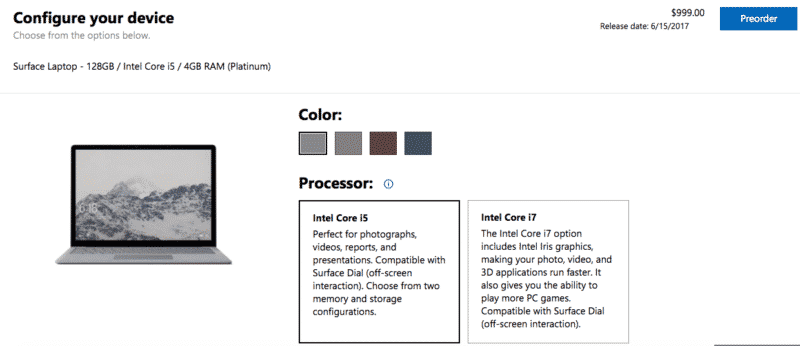

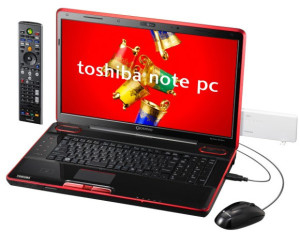
Pingback: Microsoft Surface Laptop Review: Un portátil con buena apariencia para Windows – thetechjournal …. – ondesk.es