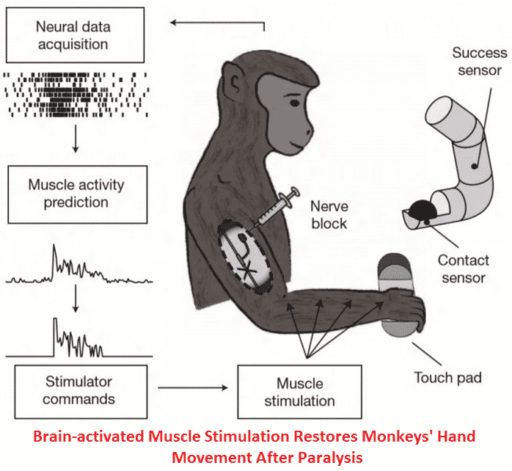Google has been making a lot of headlines lately with the launch of its own cloud storage service, titled Google Drive. The service is already available for mobile and computer users. However, what we were uncertain about was that whether or not the company will add support in Chrome OS for the cloud service. And now, Google has confirmed that it has added support to the OS for Google Drive.
Google Drive comes with a lot of features which are definitely desirable. It comes with a tight and easy synchronization across a number of devices so that a file pushed to the Google Drive folder on, say a computer, is easily accessible from the other devices.
However, for Chrome OS users, this means a lot more. The file management system on this OS is quite basic and it is quite painful to export your files from Chrome OS to other devices. In fact, it pretty much has to be done manually. So support for Google Drive essentially means that suddenly, exporting files from Chrome OS or making them available across a number of other devices suddenly became the easiest thing to do!
According to the product manager in charge of Google Drive, Scott Johnston, ‘Think of it as your drive for Chrome OS. It’s as if you have a local disk, but it happens to be stored in the cloud.’ That is extra-ordinary. Apparently, Google intends to make the experience of Google Drive all the more special for Chrome OS users. The senior vice president for Chrome and Apps at Google is of the opinion, ‘People will have a way of choosing important files. I think of Chromebook as a cache of important data and not all your stuff.’
However, there have been reports that the experience of using Google Drive on Chrome OS isn’t very smooth yet and Google seems to be in the process of implementing full-fledge support for the service.
[ttjad keyword=”chrome-laptop”]