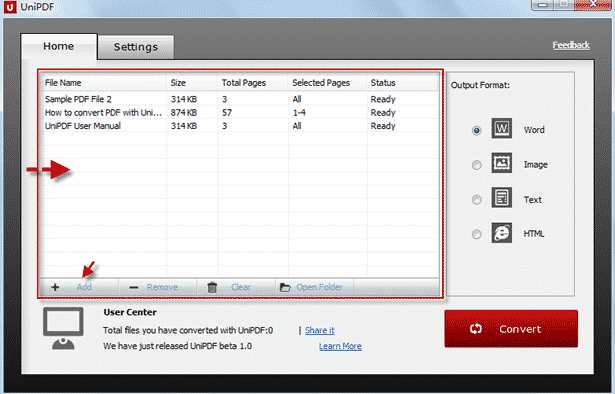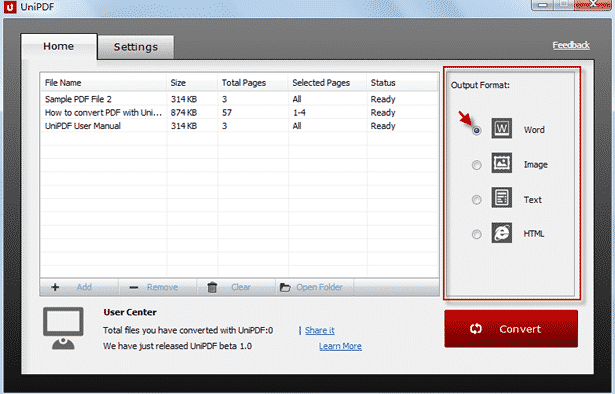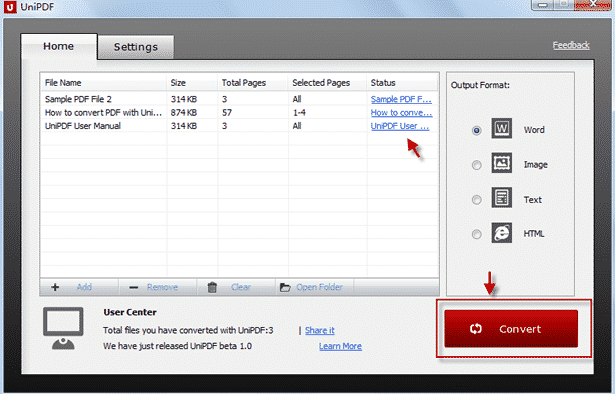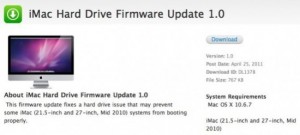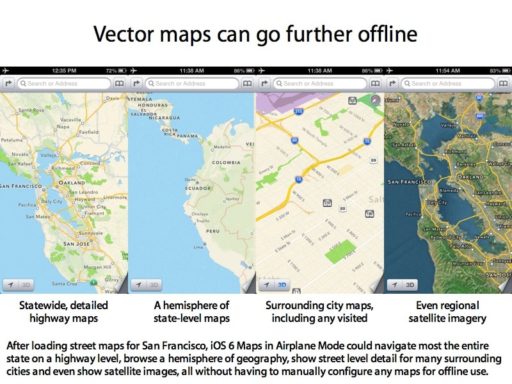Most of us have to convert files from PDF to Word quite frequently. And while the web is crawling with converter tools offering to do the task, not many actually work. UniPDF is a PDF to Word tool that works perfectly. Read the review below for more details about UniPDF.
A desktop software:
One of the key problems with most PDF-to-Word converters is that they require you to be online and then upload your file to a remote server. This is not only slow and cumbersome, it also risks your data. UniPDF, on the other hand, is downloaded and installed on a desktop Windows machine. So you don’t need to upload files anywhere online. Rather, the software takes files from your PC, converts them and stores the converted files back on your machine.
No size restrictions:
When it comes to online PDF-to-Word converters, there is a certain file size limit beyond which, you can’t upload and convert a file. This is because such conversion tools rely on online servers. UniPDF resides in your machine so it has to face no such restrictions. You can upload a PDF of whatever size and it will convert it and save it right back to your selected location.
Multiple file types conversion:
Most often, converter tools are used to turn PDF into Word files. However, there are instances when you may need to create an image file or even a simple text file out of a PDF. UniPDF offers multiple conversion options, letting you convert PDF files to Word, HTML, Text or Image files.
Simple UI:
The converter tool comes with an incredibly simple and easy-to-use interface. You can either upload the files by clicking ‘Add’ or you can simply drag and drop the file to the conversion panel. Once you do so, all you need to do is hit ‘Convert’ and the file will be readily converted to your selected format.
Crapware:
Like most free tools, UniPDF comes with some crapware. It will attempt to add a toolbar to your browser, changing the Home page and setting a default search engine of its own liking. Neither of these are malicious changes but they can be somewhat inconvenient for the users. Then again, you can always go for the sure thing by paying for a converter tools. After all, everything comes for a price.
You can download UniPDF from the link here.
Source: UniPDF
[ttjad keyword=”desktop-computer”]